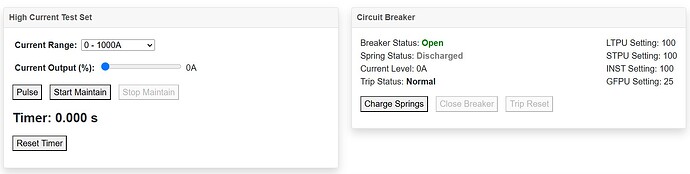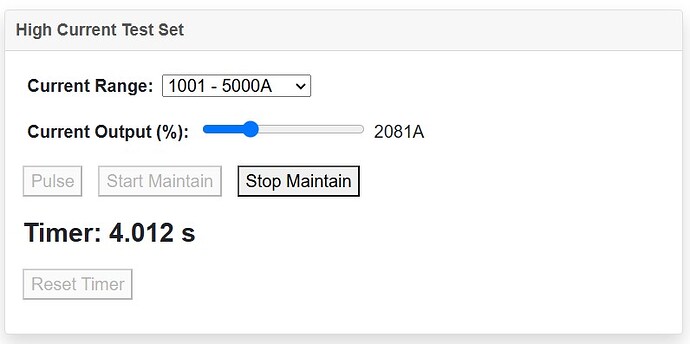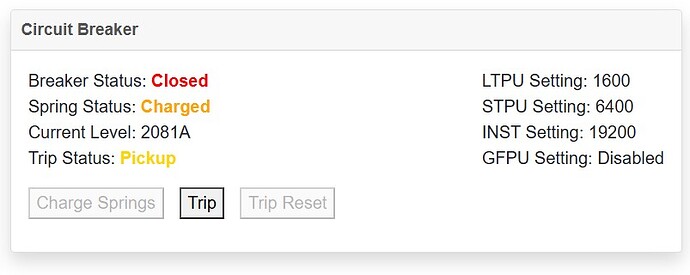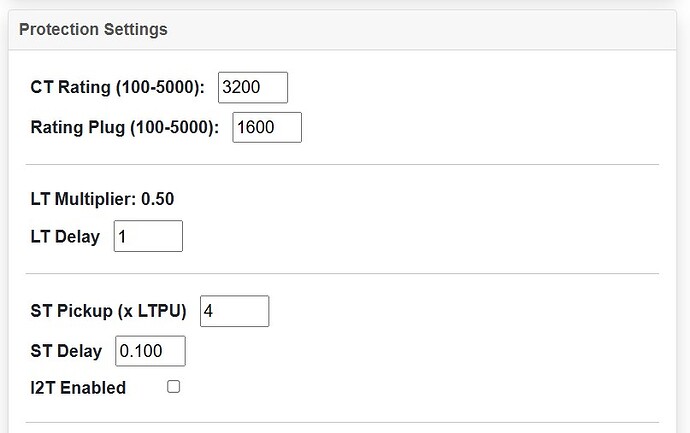The Circuit Breaker Testing Simulator is a web-based tool designed to mimic the functionality of a real-world circuit breaker and its associated test equipment.
The simulator allows users to conduct various tests, monitor current levels, and simulate trip events and reset procedures for a circuit breaker. It is ideal for understanding the basics of circuit breaker operations and testing procedures in an interactive, hands-on environment.
Key Components
The simulator consists of two main parts:
1. Test Set: This represents the test equipment used to apply a range of currents to the circuit breaker. It includes features such as:
- Adjustable current output.
- A selection of current ranges.
- Manual control of current pulse or continuous current output (maintain mode).
- Timer functionality to track how long current has been applied.
- Ability to stop the current flow.
2. Circuit Breaker: This models the behavior of an actual circuit breaker, reacting to the current supplied by the test set. Its key functionalities include:
- Monitoring current levels.
- Indicating whether the breaker is open or closed.
- Simulating the charging and discharging of breaker springs.
- Displaying the trip status based on the current level.
- Options to reset the trip and recharge the springs.
Getting Started
- Initialize the Simulator Once the simulator is loaded in your browser, you’ll see the control panel for both the test set and the circuit breaker. The test set interface allows you to adjust the current range and level, while the circuit breaker interface shows the status of the breaker (open/closed) and other parameters such as the CT rating, rating plug, and instantaneous (INST) pickup setting.
- Adjust the Test Set
- Select a Current Range: Use the drop-down menu in the test set to select a range. You can choose from values such as 0-1000A, 1001-5000A, and others. The range determines the minimum and maximum current that can be applied.
- Set Current Output: Move the slider to adjust the current output within the selected range. The current output will be displayed in real-time.
- Pulse Mode: Hold down the “Pulse” button to send a momentary current. Releasing the button stops the current flow.
- Maintain Mode: Click the “Maintain” button to continuously apply the current. Click “Stop Maintain” to stop the current.
- Monitor Circuit Breaker Response
- Breaker Status: The circuit breaker will display whether it is open or closed. If the breaker is open, no current will flow through it. The current flow will only occur if the breaker is closed.
- Charging the Springs: The breaker requires the springs to be charged in order to close. Click the “Charge Springs” button to charge the springs. Once charged, you can close the breaker.
- Toggle Breaker: After the springs are charged, you can close the breaker by clicking the “Close Breaker” button. The breaker will display the current flowing through it from the test set.
- Trip the Breaker
- The circuit breaker will trip if the applied current exceeds the Rating Plug setting. This simulates an overcurrent condition, causing the breaker to open and protect the system.
- The Trip Status will show “Tripped” when this occurs, and the breaker will automatically open. The current will stop flowing through the breaker.
- Resetting the Trip
- Once the breaker has tripped, you cannot close it again until the trip has been reset. Click the “Trip Reset” button to reset the breaker to its normal state. Once reset, charge the springs and toggle the breaker again to close it.
- CT Rating and Settings
- CT Rating: This represents the rating of the circuit breaker’s current transformer, which is a key factor in determining the breaker’s frame rating. The user can input values between 100 and 5000A.
- Rating Plug: The rating plug value must always be lower than or equal to the CT rating. It sets the maximum current before a trip occurs.
- INST Pickup Setting: The instantaneous pickup setting defines the level at which the breaker will trip instantly due to an overcurrent. It cannot be higher than the CT rating.
Timer Functionality
The test set includes a timer to track the duration of current application. This feature is useful for simulating tests over time, such as checking how long the breaker takes to trip under continuous overcurrent conditions.
The timer starts when current flows and stops automatically when the current is no longer maintained. It displays the elapsed time in seconds, accurate to three decimal places.
Safety Mechanisms
- Breaker Status Check: The test set will not output current if the circuit breaker is open. The user must close the breaker for current to flow.
- Trip Protection: If the current exceeds the rating plug value, the breaker will trip, ensuring that excessive current does not damage the system.
- Reset Mechanism: After a trip, the breaker must be reset before it can be closed again, simulating real-world safety procedures.
Conclusion
The breaker testing simulator provides an intuitive interface for testing and understanding the behavior of a circuit breaker under various current levels and conditions. Users can practice operating the breaker, adjusting the current settings, and observing how the breaker responds to overcurrent scenarios, making it a valuable learning tool for students, engineers, and technicians alike.