You can customize your test reports in the TestGuy Pro App by printing to an electronic letterhead using PDF software. Adobe Acrobat Pro offers the most powerful tools but you can still achieve professional results with free PDF printer software:
- Download BullZip PDF Printer (Free Download)
- Create a letterhead template and keep as a PDF file in a known location.
- Print your test results to PDF from your web browser using BullZip PDF Printer. Add your company letterhead template from Step 2 by using the “Background PDF” setting in the BullZip printer prompt under the “Merge” tab.
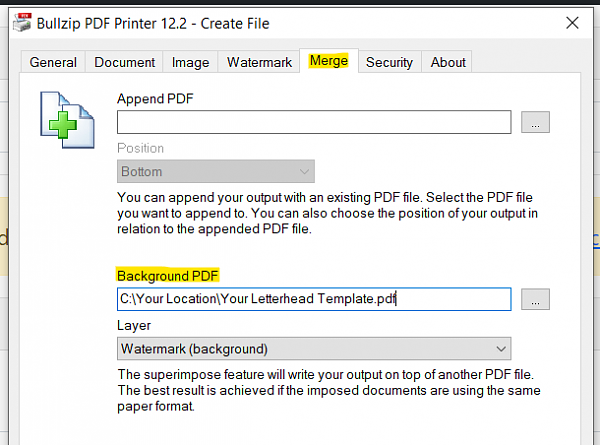
Note: Your letterhead template will print on each page as a background. Custom page margins can be adjusted to fit your template in the web browser print dialog.
To compile a single PDF report file using BullZip, check the box labeled “Append if output exists” under the “General” tab.
